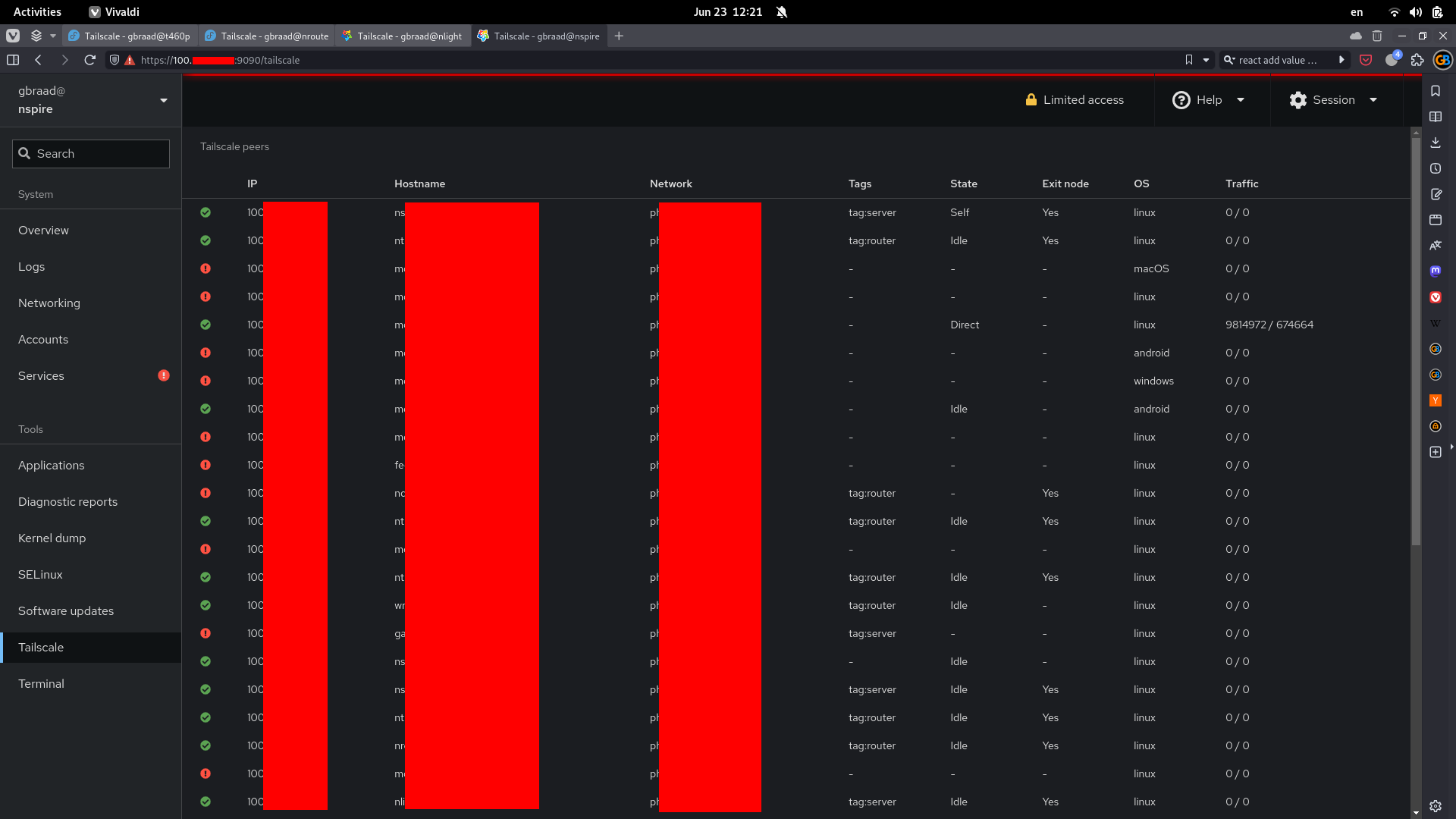2.6 KiB
Cockpit application to manage Tailscale
A Cockpit application to manage Tailscale
Development
This repo story includes deployment scripts for the Cocpit Tailscale development environment. The easiest to get started is by using the following cloud development environments:
- Open in Gitpod workspace
- Open in CodeSandbox
or you can either use a local devsys/almsys, like published here:
Preparation
Install the following packages to develop and build:
$ sudo dnf install -y make npm
and to make the RPM you need:
$ sudo rpm-build gettext libappstream-glib
Build
To perform a development build:
$ npx webpack --mode development
To perform a production build:
$ make
After the build, copy contents to /usr/share/cockpit/tailscale, /usr/share/local/cockpit/tailscale or ~/.local/share/cockpit/tailscale
For convenience, you can also create a symlink to ~/.local/share/cockpit/tailscale to $PWD/dist. However, you will need to logout/login because Cockpit caches the page and assets.
Tailscale systemd image
For example, on an instance of spotsnel/tailscale-systemd:
$ tailscale ssh podmandesktop / podman exec -it tailscale-system bash
# dnf install -y cockpit passwd
# systemctl enable --now cockpit.socket
# curl -L https://github.com/spotsnel/cockpit-tailscale/releases/download/v0.0.1/cockpit-tailscale-v0.0.1.tar.gz -o dist.tar.gz
# tar zxvf dist.tar.gz
# mkdir /usr/local/share/cockpit
# mv dist /usr/local/share/cockpit/tailscale
# passwd root
# tailscale up --ssh
Now you can access the remote cockpit from another host by 'add new host'.
Note: remote hosts get authenticated over SSH. If you have conflicts, like on WSL, you can serve on localhost instead.
/etc/systemd/system/cockpit.socket.d/listen.conf
[Socket]
ListenStream=
ListenStream=127.0.0.1:9090
FreeBind=yes
# tailscale serve tcp:9090 tcp://localhost:9090
# systemctl daemon-reload
# systemctl restart cockpit.socket
Authors
| @gbraad |